立体书城: An AR-based Educational Tool App
立体书城 is an educational tool app developed using AR (Augmented Reality) technology and is based on the existing collection of 3D teaching materials. The app allows users to scan designated images in the textbooks using the device's camera function, which then identifies and displays relevant video resources for the users to learn from.
To use the app:
1. Open the app and click on the "Get Textbook" button to access the textbook retrieval page. From there, you can follow the link to the electronic version of the textbook and download the corresponding images for scanning.
2. Select the desired textbook from the list and access its detailed page. Once inside the textbook, the app will prompt you to allow camera access. Grant the permission to proceed to the scanning page.
3. Align your device's camera with the image in the textbook that has the "AR Recognition" label to initiate the scanning process. This will allow you to watch the recognized videos or interact with 3D models (Note: The scanning page within a specific textbook cannot scan images from other textbooks).
立体书城 is a free app available on the iPhone platform, developed by 蕾 宗. It falls under the Education & Reference category and does not have a specified subcategory.








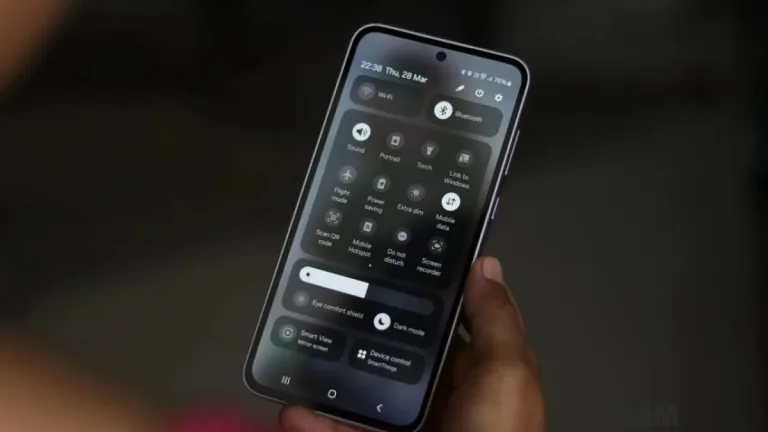

User reviews about 立体书城
Have you tried 立体书城? Be the first to leave your opinion!